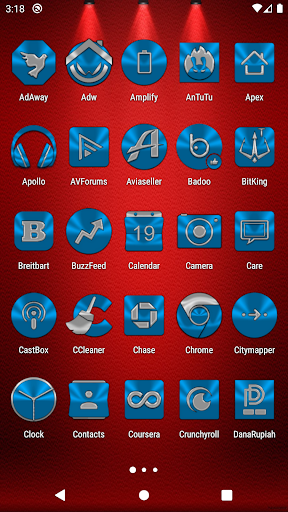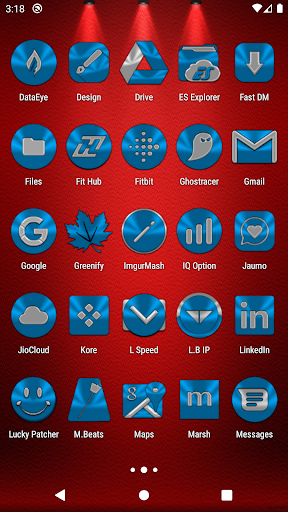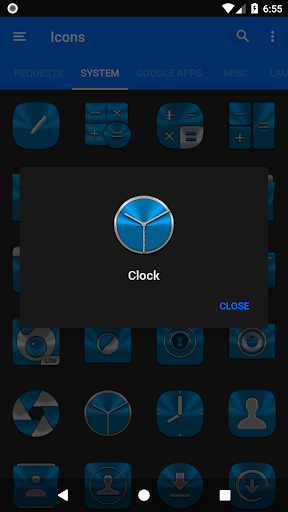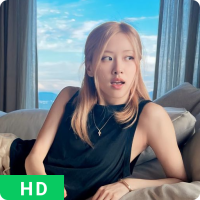Alright, so here's the lowdown on the Icon Pack from Ronald Dwk. It's loaded with a whopping 5100+ HD icons, and there's like a bazillion ways to jazz up your phone with different colors and designs. If you're a chronic phone customizer, you're in for a treat. Installation's a breeze, just hit 'Apply' and rock on. And guess what? It's not just limited to a few launchers—supports a massive range like Nova, Apex, and tons more, even ones I didn't know existed. But heads up, your stock launcher might not play nice with custom icons, so you gotta get creative with Awesome Icons or Unicon-Icon Themer. Dive in, explore the 350 wallpapers, check out dynamic calendars, and tweak those icons to your heart's content. Just remember, if you hit a glitch or want more styles, give Ronald a shout.
Hey there! 🎉 If you're looking to spice up your phone with some cool icons, check this out! We have a massive collection of over 5100 HD icons for both phones and tablets. Just hit "See More" at the page's end or type "Ronald Dwk" in the search to find even more. There are over 300 icon packs waiting for you, both free and premium, in all sorts of colors, shapes, and designs! 🌈
Wanna know more? Visit our website: ✨✨✨
ronalddwk.com
Got questions? No worries, just reach out to me at [email protected] or [email protected]. I'm happy to help! 😊😊
Here's how to get started:
---------------------
1. Install and open the app.
2. Tap on 'Apply' and pick your launcher, and you're all set.
3. Go to the app drawer to check out icons, wallpapers, FAQs, and settings.
What we offer:
---------------
• Over 5100 icons
• Icon Masking to keep everything uniform
• In-app tutorials
• 60 Folder Icons
• 157 App Drawers
• Analog Clock as a widget
• Dynamic calendars with 448 variations
• Dark and Light app themes
• Search function in FAQs
• Option to bookmark icons and search for wallpapers
• Tons of cloud-based wallpapers in HD
• Multi-language support (19 languages)
• Quick apply for default launchers
• Regular & premium icon request options
👍 Compatible Launchers: 👍
We support 42 launchers, including Action, ADW, Apex, Nova, One UI, Pixel, and many more. But heads up, stock phone launchers typically don't support custom icon packs. 😅 You can try "Awesome Icons" or "Unicon-Icon Themer" to manually switch them out.
Note: Changing individual icons is easy. Just hold down an icon, release it, and a popup will appear for you to swap icons and names. Simple as that!
Screenshot tip: Nova Launcher is used in the images you'll see. 😉 Give it a try and let your phone pop with style!