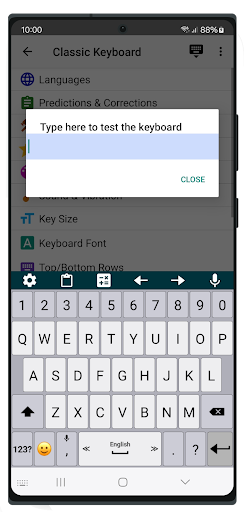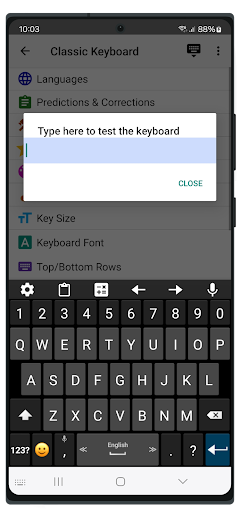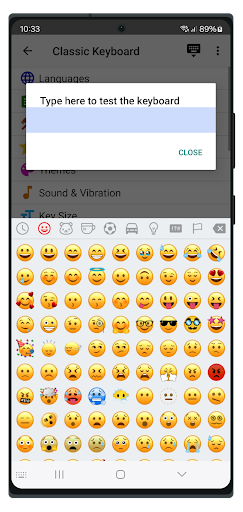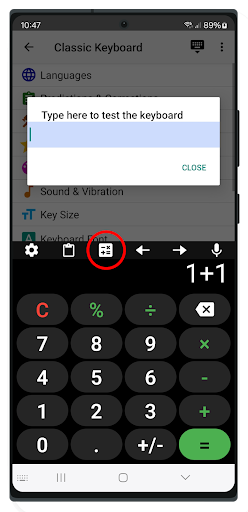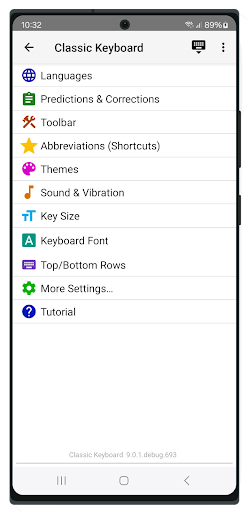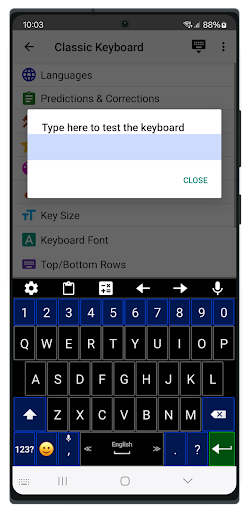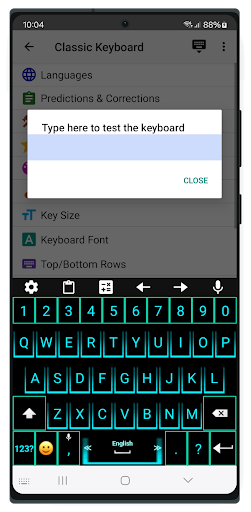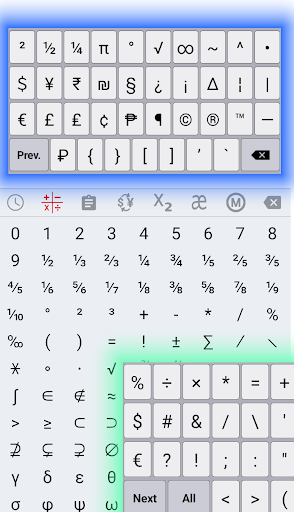Yo guys! Ever wanted to pimp your typing game? Look no further than Classic Keyboard! 🎹 It lets you tweak key sizes and fonts, switch up your typing sounds, and even control how your phone vibrates when you type. Wanna keep things spicy with emojis? You can resize that emoji screen! 😉 Plus, it's like Tower of Babel in your pocket with loads of language options. You can type faster than ever with swipe typing or just gab it up with speech-to-text; it's got that too. And if you're all about aesthetics, go ham on themes or splash in a custom background pic. Premium users, that part’s all yours! 🌟 Classic Keyboard is where it’s at—flexible, fun, and mega customizable! 🎉
⚙️ Keyboard Customization
• Adjust the size of the keys and the font to fit your vibe. 🎨
• Wanna change the typing sound? You can do that too! Plus, mix up the vibration level to match your style.
• Make it super you with customizable keyboard size and font.✨
📚 Dictionaries & Grammar
• Your dictionary, your way! Get tailor-made word predictions and auto-corrections.
• Nail those typos with suggested corrections!
• Shortcut all your fave phrases to save time typing, like a boss. 🚀
⚡ Typing Features
• Go speed racer with swipe typing! 🏎️💨
• Too lazy to type? Just talk and let voice typing handle the rest.
• Pick and adjust your typing settings, like Zalh delete speed or using volume buttons to navigate like a pro.
😄 Emoji Keyboard Features
• Resize the emoji keyboard—just the way you like it!
• Always stay in the loop with the freshest emojis at your fingertips.
• Flip between normal and emoji keyboard in no time!🚀
🎨 Customizable Themes
• Personalize to your heart’s delight with awesome themes for your keyboard!
• Choose from a rainbow of unique themes in Classic Keyboard!
• Wanna stand out? Use a personal background photo—for premium members only. 🌟
🗣️ Gesture Controls
• Customize your own gestures for snappy actions, like swiping up on the spacebar to open a special utility keyboard.
💡 Tips
• Quick language switch? Swipe left or right on the spacebar—it’s that easy.
• Go full-force caps with a hold or double-tap on the shift key.
• Need a text-based emoji? Hold 'em down!
• Unlock hidden symbols by long-pressing keys. Just go to Settings → Themes and activate 'Show hidden symbols'.🕵️♂️
🌍 Multilingual Support
• Dabbling in multiple languages? Switch between them effortlessly!
Afrikaans, Arabic, Armenian, Basque, Belarusian, Bengali... you name it, we got it.