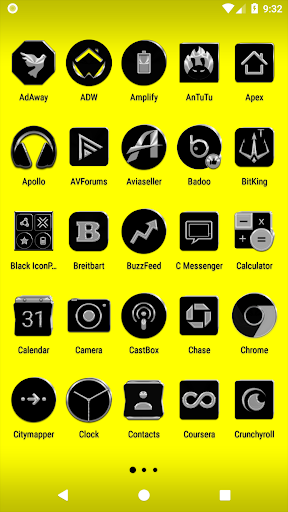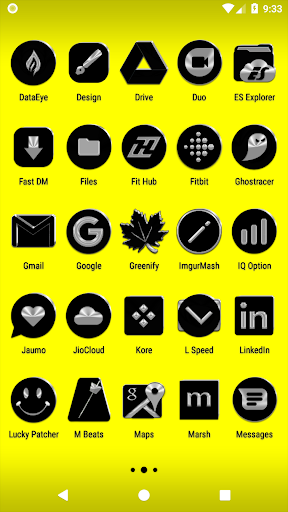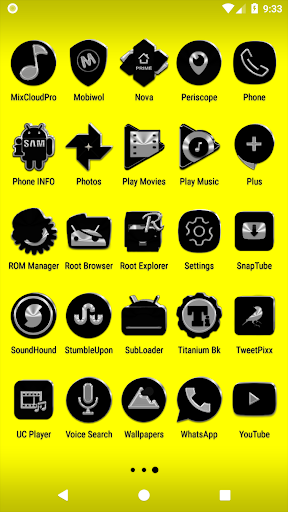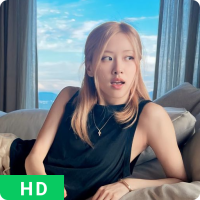Hey folks, looking for a fresh kick for your phone's home screen? Check out the Icon Pack by Ronald Dwk! Boasting 5600+ HD icons in all the colors and shapes you could dream of, it's your one-stop shop for a fab looking phone. This pack's got everything—icon masking, dynamic calendars, and even funky folder icons—totally supports like a gazillion launchers, so you're covered! Don't sweat if your stock launcher is stubborn on custom packs—just use Awesome Icons to tweak it yourself. Google Nova Launcher is a go-to for applying these goodies. Hit up Ronald at [email protected] if you have any burning questions or just wanna chat icons! Seriously, this pack's a banger. 💥
Have you ever felt like giving your phone a little makeover? Well, you're in luck! We've got this fab Icon Pack with over 5600+ high-def icons tailored for both mobile phones and tablets. If you're interested in more, just tap on "See More" at the bottom, or search "Ronald Dwk". Trust me, there's a ton - over 300 icon packs, both free and paid. They're available in all sorts of designs, colors, and shapes. 🎨
You can always check out our site for more deets: 👉✨✨✨
https://ronalddwk.com
And hey, if you’ve got questions, don’t be shy! Drop me a line at [email protected] or [email protected]. 😊
Features? Oh, we've got tons!
---------------
• Icon Masking
• Easy in-app tutorial
• Over 5600 HD icons
• 56 snazzy folder icons
• 157 App Drawers
• Analog Clock widget
• 448 Dynamic Calendars
• Save wallpapers seamlessly
• Light and Dark app themes
• Handy FAQs with a search bar
• Bookmark icons you love
• Search and change wallpapers
• 350 HD cloud-based wallpapers
• Quick previews with search options
• Speaks 19 different languages
• Quick apply for your default launcher
• Regular & Premium Icon request options
It’s compatible with 42 different launchers, but honestly, there could be more I haven’t tried yet. 🙈 Some popular choices you can explore: Action, Nova, Lawnchair, One UI, and the list goes on!
If your stock phone launcher doesn’t cut it for custom icons, no worries! Give "Awesome Icons" or "Unicon-Icon Themer" a try. They're super handy for manual tweaks. Remember, some launchers might need individual icon changes. Here's how you can do it:
1. Tap and hold your chosen icon.
2. Let go, and a popup will show.
3. Choose your icon, select Black IP, and find the icon that speaks to you—the app has a built-in search feature, too!
Pro tip: The screenshots you see are using Nova Launcher—love its versatility! 🚀